| |
| RATS 9 by |

|
distribuito in Italia da TStat S.r.l.
PRODUCT DESCRIPTION
RATS
(Regression Analysis of Time Series) is a fast, efficient, and
comprehensive econometrics and time series analysis software package.
For more than two decades, it has been the econometrics software of
choice at universities, central banks, and corporations around the
world. Our current release, Version 8.0, is easier to use than ever
while continuing to offer the most advanced tools available for
cutting-edge econometrics research.
Econometrics and Data Management
RATS
provides all the basics you expect, including linear and non-linear
least squares, forecasting, SUR, and ARIMA models. But it goes far
beyond that, with support for techniques like GMM, ARCH and GARCH
models, state space models, and more. RATS also offers unmatched
support for Vector Autoregression models, and is one of the few
programs to offer spectral analysis capabilities.
RATS can handle time series of virtually any frequency, including daily and weekly, as well as panel and cross-section data.
Menu-driven data wizards and support for reading various text,
spreadsheet, and database file formats make it easy to get your data
into RATS. Our Professional version adds support for more database
formats, including SQL/ODBC data access, for even more flexibility.
The RATS Editor
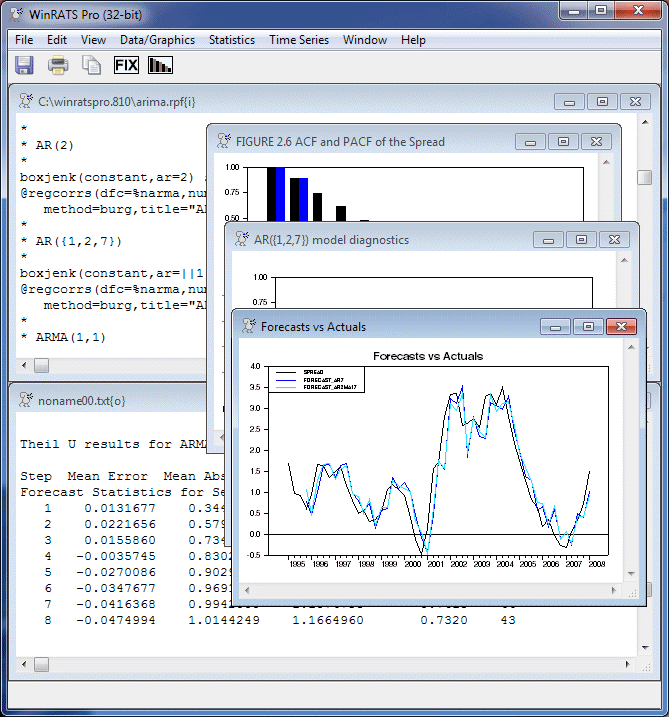 Our
interactive RATS Editor environment allows you to quickly implement
econometric analysis tasks, and makes it easy to try different model
specifications or techniques without having to rerun entire programs.
You can save your work as a RATS program, allowing you to reproduce
your results at any time with just a couple of mouse clicks.
Point-and-Click Wizards
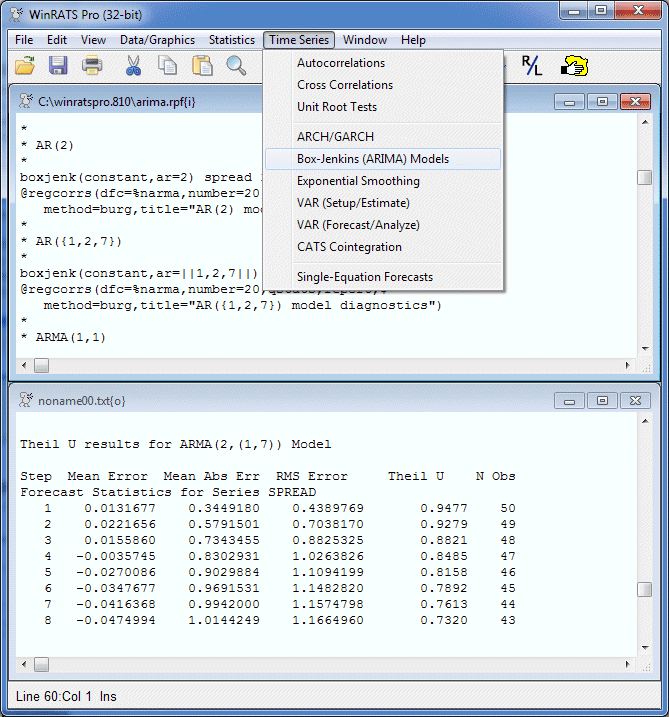
The editor also offers more than 40 menu-driven Wizards that provide
point-and-click access to most common tasks, including reading data,
displaying graphs, doing transformations, estimating a variety of
models, and hypothesis testing. These help make RATS an ideal tool for
new users and for use in educational settings.
When you use a Wizard, RATS displays the corresponding commands in the
editor window so you can actually learn the RATS language through using
the Wizards. This also allows you to use the Wizards to build complete
programs that can be re-executed again later.
An often-overlooked aspect of econometric research is ensuring that
results are reported accurately. RATS addresses this via a powerful
report-generation feature for quickly generating accurate tables of
reports, which you can export to text or spreadsheet files for direct
inclusion in papers and presentations.
High-Quality Graphs
RATS allows you to create publication-quality time series graphs, scatter plots, and contour graphs.
Programming Capabilities
The
command-driven language at the heart of the program remains easy to
learn and use for simple jobs, but its extensive programming
capabilities also allow you to handle much more complex tasks. Features
include user-definable procedures and functions, looping and program
control instructions, and the ability to create user-defined menus and
dialog boxes. With these capabilities, you can automate complex or
repetitive tasks, and even write sophisticated menu- and dialog-driven
end-user applications.
All versions of RATS also offer "batch mode" operation. You can run
jobs several ways: from the command line; by dragging and dropping
files; or by double-clicking on a desktop icon. This is especially
helpful for users who need to run the same jobs on a regular
basis.
Cross Platform Support
RATS
is available for Windows, Macintosh, UNIX, and Linux, with complete
compatibility across platforms. You can share programs, data files,
output, and graph files across any of these platforms with no
translation required.

PRINCIPAL CHARACTERISTICS
Below is a listing of many of the key features
supported by RATS. Please note that RATS is designed to be a very
powerful and flexible program, so there is no way we can list all of
its capabilities here.
Estimation Techniques
- Multiple regressions, including stepwise
- Regressions with autoregressive errors
- Heteroscedasticity/serial-correlation correction, including Newey-West
- Non-linear least squares
- Two-stage least squares for linear, non-linear, and autocorrelated models
- Seemingly unrelated regressions and three-stage least squares
- Non-linear systems estimation
- Generalized Method of Moments
- Maximum likelihood estimation
- Constrained optimization
- Extensive built-in hypothesis testing capabilities.
- Pre-written procedures for a huge variety of other tests, including unit-root, stability, and much more
- Limited and discrete dependent variable models: logit, probit, censored/truncated (Tobit), count models
- Panel data support, including fixed and random effects estimators
- Non-parametric regressions
- Kernel density estimation
- Robust estimation
- Recursive least squares
- State-space models, including Kalman filtering and smoothing, simulations, and optimal control models
- Neural network models
- Linear and quadratic programming
- Dynamic Stochastic General Equilibrium (DSGE) models
Time Series Procedures
- Easy to specify lags and leads for time-series model estimation and analysis
- ARIMA and ARMAX models including multiplicative seasonal models; support for arbitrary lag structures
- Transfer function/intervention models
- Error correction models
- Kalman filter
- Spectral analysis
Forecasting
- Time series models
- Regression models
- Exponential smoothing
- Simultaneous equation models (supports unlimited number of equations)
- Simulations with random or user-supplied shocks
- Forecast performance statistics, including Theil U statistics
Vector Autoregressions (VARs)
- Unmatched support for VAR models
- Error Correction models
- Structural VARs. Choice of factorizations, including estimating a factor matrix from a covariance matrix model
- Impulse responses, with Monte Carlo and Importance Sampling techniques for standard error bands.
- Forecasting
- Variance decomposition
- Historical decomposition
- Extensive hypothesis testing tools
- CATS 2.0 add-on provides industry-leading cointegration analysis
ARCH and GARCH Models
- Univariate and multivariate, including BEKK, diagonal, CC, DCC, and Vech multivariate models
- Support for GARCH-in-mean models
- Additional exogenous variables in mean and/or variance equations
- Normal, t and GED distributions
- Exponential and Asymmetric models
- Robust standard errors
Working With Data
Data Entry
- Menu-driven Data Wizards for reading in data
- Reads and writes Excel® files (including Excel 2007), text files, Stata®, Eviews®, Matlab®, Haver databases, and other formats
- Pro version supports SQL/ODBC access, online access to the FRED® database, CRSP® data, and more
- On-screen data viewer and editor, with point-and-click graphing and statistics tools
- Can handle virtually any data frequency, including daily, weekly, intra-day, and panel data
- Can automatically convert data to different frequencies
- RATS data file format is fast and easy, supports all frequencies,
and allows you to store series of different frequencies on the same
file
Data Transformations
- Flexible transformations with algebraic formulas
- Easy to create trend series, seasonal, and time period dummies
- Extensive filtering operations, including Hodrick-Prescott, Henderson, Spencer, and custom filters
- Supports regular, seasonal, and fractional differencing
Graphics
- Time series graphics
- X-Y scatter plots
- Dual-scale graphs
- Box plots
- Contour graphs
- Ability to arrange multiple graphs on a single page
- Copy-and-paste graphs into other applications
- Export graphs to many formats, including PostScript and Windows Metafile
- User can customize attributes such as line thickness, colors and grayscale levels, and fill patterns
Interface
Interactive Mode Environment
- Text-editor based
- Point-and-click “wizards” for many tasks, greatly enhancing ease-of-use
- Saved programs can be re-run with just a few mouse clicks
- Designed so that you can reproduce results, output,
and graphs easily and accurately (a critical but often overlooked
requirement for producing reliable, publication-quality results)
- True multiple window support.
Simultaneously view your input commands and output, spreadsheet-style
“report” windows, graphs, and more
Programmability
- Extensive looping capabilities and support for
applying operations to lists of variables make it possible to automate
many repetitive tasks
- You can write procedures, which can perform complex tasks with a single instruction, and write your own callable functions.
- A library of procedures written by rats users from around the world is available free of charge on our web site
- A variety of interface-related instructions allow you to create your own drop-down menus, custom dialog boxes, and more
Report Capabilities
- Strong focus on making it easy to get results easily and accurately into documents or other applications.
- Tables of output can be viewed in Report Windws, for easy exporting or copying-and-pasting into other applications.
- Powerful report-generation features for constructing and exporting your own tables of information.
- Easy control over displayed precision in output
- TeX: Support for exporting TeX tables

RATS Professional
The Professional level of RATS adds the following features not found in the Standard level:
- Support for reading databases via ODBC/SQL
- Census Bureau X12-ARIMA seasonal adjustment routine
- Support for FAME data files (for Windows and unix/linux)
- Support for CRSP data files
- Online access to the FRED database
RATS ADD-ON APPLICATIONS
CATS (Cointegration Analysis of Time Series)
is a set of cointegration analysis procedures for use with the RATS
software program. It was written by Henrik Hansen and Katarina
Juselius, and is based on the research of Johansen, Juselius, and
Hansen of the University of Copenhagen for use with RATS software.
CATS provides a wide variety of tools for analyzing your data and
choosing and testing a cointegration model. The program is almost
completely menu- and dialog-driven. You begin by running a short RATS
program to define your data and load the CATS procedure. This adds
several CATS menus to the RATS menu bar, and you perform your analysis
by selecting operations from these menus. CATS will prompt you for any
needed input.
What's Included?
The CATS 2.0 package includes the CATS
procedure on CD and a completely revised 200-page manual describing the
econometrics of the cointegrated VAR model and how to interpret the
output. All features of the program are illustrated by a worked
example. The manual also includes a technical appendix describing the
mathematics of CATS. Sample data and set-up files for the illustrative
examples are also included.
Requires RATS 6.2 or Later
Note that you must have a copy of the RATS software in order to use CATS. CATS 2.0 will work with Version 6.2 or later of RATS.
The Cointegrated VAR Model and Accompanying Handbook
CATS 2.0 was developed in conjunction
with the creation of the book The Cointegrated VAR Model by Katarina
Juselius. Although the book is certainly not required to use CATS, we
think anyone interested in cointegration analysis, and particularly
anyone using CATS to do cointegration analysis, will find it extremely
helpful.
A PDF "Handbook" to accompany the book is now available as part of a freely downloadable zip file.
The handbook describes how to use CATS 2.0 to reproduce the results
from the textbook. This zip files includes the example programs and
data file with the PDF book describing the steps taking and discussing
the results.
SYSTEMS TECHNCIAL REQUIREMENTS
RATS for Windows and Macintosh
The Windows and Macintosh versions include:
- The RATS software
- RATSData (a stand-alone menu-driven data management utility program)
- A huge collection of RATS procedures and example programs, including worked examples from many popular econometrics textbooks.
- extensive built-in Help systems
- over 1,000 pages of printed documentation, including
the Getting Started guide, the RATS User's Guide and the RATS Reference
Manual.
- Over
1,200 pages of documentation, including an Introduction, the RATS
User's Guide and the RATS Reference Manual. PDF's of all documentation
are always included; you can choose to get printed manuals for an added
cost plus any added shipping.
The Professional version
adds the X12 Census Bureau seasonal adjustment procedure and enhanced
database access features, including ODBC/SQL data access, support for
reading and writing FAME format database files, and the ability to read
CRSP data.
System Requirements for WinRATS: WinRATS
runs on all recent versions of Windows, including Windows 8, 7, Vista,
and XP, in either 32-bit or 64-bit. Here are the minimum system
requirements:
- A PC with a Pentium or later processor
- Memory requirements will depend largely on the size
of the data sets you need to work with. You will need approximately 1
Megabyte of RAM for every 128,000 data points. The RATS program itself
is fairly compact, and only requires about 1 Megabyte of RAM to load.
- A hard disk drive with at least 175Mb of free disk
space (for a full installation, including all examples, procedures, and
documentation)
- Windows 8, 7, Vista or XP
System Requirements for MacRATS:
MacRATS
requires an Intel-based Mac and requires version 10.6 or later of OS X.
It has been tested with all OS X upgrades through Yosemite.
- Any Macintosh capable for running OS X 10.6 or later.
- OS X 10.6 or later
- Memory requirements will depend largely on the size
of the data sets you need to work with. You will need approximately 1
Megabyte of RAM for every 128,000 data points. The RATS program itself
is fairly compact, and only requires about 1 Megabyte of RAM to load.
- a hard disk drive with at least 175Mb of free disk
space (for a full installation, including all examples, procedures, and
documentation)
RATS for UNIX and Linux
RATS
is available for most UNIX-based workstations, including Sun, HP, and
IBM systems. We also support Intel-based PC's running Linux. (It is
also possible to compile and run our UNIX version on Macintosh OS X
systems, but most Mac users will prefer to use MacRATS, which is
written specifically for the Mac OS X operating system).
For most of these, RATS is shipped as C and C++ language source code,
which must be compiled on the target machine with an ANSI-standard
C/C++ compiler. The Linux version is provided as a pre-compiled
executable, with the source code available as an option.
The UNIX and Linux versions support essentially all of the features
offered in the Windows and Macintosh versions, including the complete
interactive mode "RATS Editor" interface. In order to use the
interactive interface, your system must support X Windows, and the
Motif libraries must be available. If these are not available, the
program can only be run in batch mode.
System Requirements:
- Processor: virtually any CPU running UNIX; Intel Pentium-based or
later PC running Linux; a Macintosh running Mac OS X (PowerPC or Intel
CPU)
- an ANSI-standard C/C++ compiler (optional for Linux)
- X Windows and Motif libraries (not required for batch mode operation)
- a CD ROM drive
- Disk Space: 100Mb of available space for a full installation
- Memory Requirements: depends largely on the size of the data sets that will be used.
Copyright © 2015 Estima


|
|



