| |
 by Interactive Learning Europe by Interactive Learning Europe
Lesson Book The
Lesson Book provides short introductions to activities, icons for
launching activities, and access to other navigation tools, such as the
index, glossary and table of contents.
It allows a sequencing of the topics without restricting free access to any part of the course.
- Table of Contents
- Glossary
- Full Index
- Search
Buttons in the Toolbar are a way to move forward and backward in the
Lesson Book, and they provide projects and exercises appropriate for
the lesson.
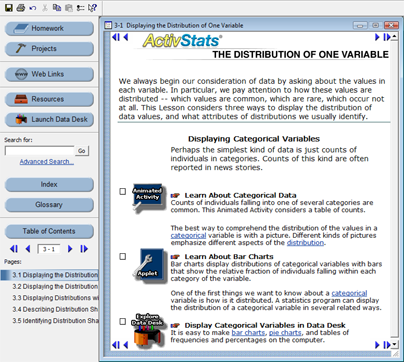
The Lesson Book introduces activities, sets a goal
for each activity, and summarizes the activity when it is completed.
Teaching takes place in the activities themselves, not by reading the
Lesson Book. Activities do not begin until you click on their icons.
It tracks your progress, “checking off” activities as they are
completed. Your progress is stored in a Student Progress File, which
also stores your name and ActivStats serial number.
©2015, Data Description, Inc.


|
|



