| |
 WordStat WordStat
|
by 
distribuito in esclusiva in Italia da
TStat S.r.l. |
Key features
 |
Powerful
content analysis and text
mining software for
handling large amounts of unstructured
information. WordStat can process up
to 20 million words per minute and
identify all references to
user-defined concepts using
categorization dictionaries. |
 |
Integrated exploratory
text mining and visualization tools
such as clustering,
multidimensional scaling, proximity
plots, and more, to quickly extract
themes and automatically identify
patterns. |
 |
Relates
unstructured text with structured
data such as dates, numbers
or categorical data for identifying
temporal trends or differences between
subgroups or for assessing
relationship with ratings or other
kinds of categorical or numerical
data. |
 |
Use existing or create
your own hierarchical content
analysis dictionaries or taxonomies
composed of words, word
patterns, phrases as well as proximity
rules (such as NEAR, AFTER, BEFORE)
for achieving precise measurement of
concepts. |
 |
Truly unique computer
assistance for dictionary building with
tools for extracting common phrases
and technical terms and for quickly
identifying in your text collection,
misspellings, synonyms, antonyms and
related words. |
 |
One click access to
keyword-in-context and keyword
retrieval tools for easy
identification and coding of relevant
text segments, validation of content
analysis dictionaries, word-sense
disambiguation or for drilling down to
the source documents. |
 |
Seamless integration
with a state of the art
qualitative coding tool (QDA
Miner), allows more precise
exploration of data or more in-depth
analysis of specific documents or
extracted text segments when needed. |
 |
Machine
Learning for automatic document
classification using Naive
Bayes and K-Nearest Neighbours
algorithms with automatic features
selection and validation tools.
Classification models may then be
saved on disk and reapplied on new
data. |
 |
Easy importation
of databases, spreadsheets
and documents (including PDF and
HTML) as well as exportation
of text analysis results to
common industry file formats (Excel,
SPSS, ASCII, HTML, XML, MS Word) and
graphs (PNG, BMP and JPEG). |
- See more at:
http://provalisresearch.com/products/content-analysis-software/#sthash.u15C5VYs.dpu
 |
Powerful
content analysis and text
mining software for
handling large amounts of unstructured
information. WordStat can process up
to 20 million words per minute and
identify all references to
user-defined concepts using
categorization dictionaries. |
 |
Integrated exploratory
text mining and visualization tools
such as clustering,
multidimensional scaling, proximity
plots, and more, to quickly extract
themes and automatically identify
patterns. |
 |
Relates
unstructured text with structured
data such as dates, numbers
or categorical data for identifying
temporal trends or differences between
subgroups or for assessing
relationship with ratings or other
kinds of categorical or numerical
data. |
 |
Use existing or create
your own hierarchical content
analysis dictionaries or taxonomies
composed of words, word
patterns, phrases as well as proximity
rules (such as NEAR, AFTER, BEFORE)
for achieving precise measurement of
concepts. |
 |
Truly unique computer
assistance for dictionary building with
tools for extracting common phrases
and technical terms and for quickly
identifying in your text collection,
misspellings, synonyms, antonyms and
related words. |
 |
One click access to
keyword-in-context and keyword
retrieval tools for easy
identification and coding of relevant
text segments, validation of content
analysis dictionaries, word-sense
disambiguation or for drilling down to
the source documents. |
 |
Seamless integration
with a state of the art
qualitative coding tool (QDA
Miner), allows more precise
exploration of data or more in-depth
analysis of specific documents or
extracted text segments when needed. |
 |
Machine
Learning for automatic document
classification using Naive
Bayes and K-Nearest Neighbours
algorithms with automatic features
selection and validation tools.
Classification models may then be
saved on disk and reapplied on new
data. |
 |
Easy importation
of databases, spreadsheets
and documents (including PDF and
HTML) as well as exportation
of text analysis results to
common industry file formats (Excel,
SPSS, ASCII, HTML, XML, MS Word) and
graphs (PNG, BMP and JPEG). |
- See more at:
http://provalisresearch.com/products/content-analysis-software/#sthash.u15C5VYs.dpuf
EXPLORATORY TEXT MINING
 Integrated exploratory text mining and visualization tools such as
clustering, multidimensional scaling, proximity plots, and more, to
quickly extract themes and automatically identify patterns. Integrated exploratory text mining and visualization tools such as
clustering, multidimensional scaling, proximity plots, and more, to
quickly extract themes and automatically identify patterns.
TOPIC MODELING
 Get a quick overview of the most salient topics from large text
collections. A side panel allows one to compare the frequency of
specific topics across other variables using bar charts or line charts.
Get a quick overview of the most salient topics from large text
collections. A side panel allows one to compare the frequency of
specific topics across other variables using bar charts or line charts.
CATEGORIZATION DICTIONARIES
 Use existing or create custom dictionaries composed of words, word
patterns, phrases and proximity rules. Get computer assistance for
building taxonomies with phrase and named-entity extraction,
misspelling replacements, integrated thesaurus, etc..
Use existing or create custom dictionaries composed of words, word
patterns, phrases and proximity rules. Get computer assistance for
building taxonomies with phrase and named-entity extraction,
misspelling replacements, integrated thesaurus, etc..
COMPARATIVE ANALYSIS
 Explore relationships between unstructured text and structured data
with statistical and graphical tools (correspondence analysis,
heatmaps, bubble charts, etc.).
Explore relationships between unstructured text and structured data
with statistical and graphical tools (correspondence analysis,
heatmaps, bubble charts, etc.).
LINK ANALYSIS
 Explore relationships among words or extracted concepts using
force-based graphs, multidimensional scaling or circular graphs.
Retrieve text segments associated with specific connections.
Explore relationships among words or extracted concepts using
force-based graphs, multidimensional scaling or circular graphs.
Retrieve text segments associated with specific connections.
MACHINE LEARNING
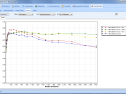 Develop automatic document classification models by using Naive Bayes
and K-Nearest Neighbors. Classification models may then be saved
on disk and reapplied on new data.
Develop automatic document classification models by using Naive Bayes
and K-Nearest Neighbors. Classification models may then be saved
on disk and reapplied on new data.
CHARTING
 Illustrate patterns and explore complex phenomena with interactive
visualization tools such as bar charts, line charts, heatmaps, word
clouds, bubble charts, MDS plots, etc.. Copy and paste charts or
saved them to disk in bmp, jpg, or png file formats. Illustrate patterns and explore complex phenomena with interactive
visualization tools such as bar charts, line charts, heatmaps, word
clouds, bubble charts, MDS plots, etc.. Copy and paste charts or
saved them to disk in bmp, jpg, or png file formats.
DOCUMENT CONVERSION WIZARD
 The Document conversion wizard allows one to easily import into a new
Stata .dta file, documents stored in various file formats (.DOC, HTML,
PDF, TXT) and automatically extract numeric and alphanumeric values
from structured documents.
The Document conversion wizard allows one to easily import into a new
Stata .dta file, documents stored in various file formats (.DOC, HTML,
PDF, TXT) and automatically extract numeric and alphanumeric values
from structured documents.
© Copyright 2015 Provalis
Research


|
|



