| |
Mathematica for Students
Mathematica for Students
runs at the same speed, produces the same output, and is identical in
functionality to the professional version of Mathematica!
Solutions for students from elementary to graduate school
Did
you know that for less than the price of a textbook you can utilize the
same technology on your personal computer as engineers, economists,
scientists, mathematicians, and educators worldwide? Mathematica for
Students has all the functionality and versatility of Mathematica but
at a fraction of the cost, making it the perfect software to give you
the edge in your educational and professional pursuits.
The Mathematica Edge
Mathematica
for Students is a great investment because it will grow with you, and
you can use it throughout your student and professional career. With
Mathematica for Students, you will...
- Get better grades: Mathematica can help you master concepts, so you'll do better in school (and after graduation).
- Save money: You can use Mathematica for a variety of
courses, homework assignments, and projects without needing to buy
specialized software for each task.
- Save time: Mathematica requires no time investment to learn, so you can start using it immediately.
- Get prepared for your future: Using Mathematica means
you'll be learning a software that is used by Fortune 500 companies,
government agencies, research labs, and universities worldwide.
Calculate & Analyze
 Mathematica
for Students covers many application areas, making it perfect for use
in a variety of different classes. Tackle any type of problem—numeric
or symbolic, theoretical or experimental, large-scale or small. And the
free-form linguistic input gets you started instantly, without any
knowledge of syntax.
- Explore formulas, solve equations, and prove theorems
- Analyze mathematical functions and complex numbers
- Tackle linear and nonlinear optimization problems
- Solve integrals and differential equations
- Import your data or our load-on-demand curated data
- Analyze datasets of almost unlimited size with a variety of statistics operations and probability distributions
- Operate on matrices, strings, and data arrays
- Pre- and post-process image and signal data
Learn & Explore
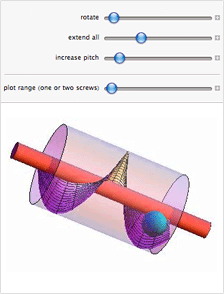 With
Mathematica for Students, everything can be interactive. Easily create
your own models—complete with intuitive controls to instantly change
values—with a single command. Whether you need help understanding
concepts introduced in your classes or want to create models for a
research project, Mathematica can help. With
Mathematica for Students, everything can be interactive. Easily create
your own models—complete with intuitive controls to instantly change
values—with a single command. Whether you need help understanding
concepts introduced in your classes or want to create models for a
research project, Mathematica can help.
- Investigate phenomena that can't be fully explored with traditional means
- Explore changes to text, functions, formulas, matrices, graphics, tables, or data
- Illuminate concepts in math, science, technology, art, finance, and other fields
- Create simulations to test hypotheses
- Download and customize interactive, open-code models from the Wolfram Demonstrations Project
Visualize & Illustrate
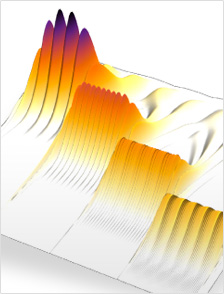 From
simple line graphs to elegant 3D models, Mathematica's powerful
graphics functions let you visualize mathematical functions and
surfaces, scientific data, and specialized objects, all with automated
aesthetics that make sure you get accurate and appropriate results.
- Visualize data to discover underlying patterns
- Create static or dynamic representations of arbitrarily large structured and unstructured datasets
- Visualize large, complex, and irregularly sampled data
- Generate 2D or 3D histograms and charts, scatter and
line plots, contour and density plots, stream and vector fields, and
graph and network diagrams
- Analyze and render geometrical structures
- Rotate or zoom into 3D images in real time to better explore areas of interest
Document & Publish
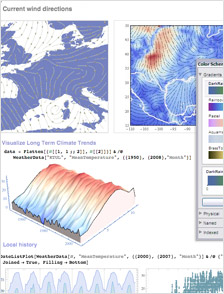 Mathematica's
customizable documents, called notebooks, allow you to combine notes,
typeset equations, graphics, computations, and dynamic models. Now
there's no need to jump between different programs to get your
assignments and projects done.
- Easily customize the style and format of your documents
- Include fully evaluatable, publication-quality typeset formulas and mathematical notation in your notebooks
- Add citations, titles, sections, lists, and more
- Turn documents into interactive slide shows, with fully editable and interactive content
- Submit work to your instructor as cross-platform notebooks, professional-quality printouts, PDFs, web pages, and more
- Export documents as TeX and LaTeX for publication
© Copyright 2015 Wolfram Research.


|
|



