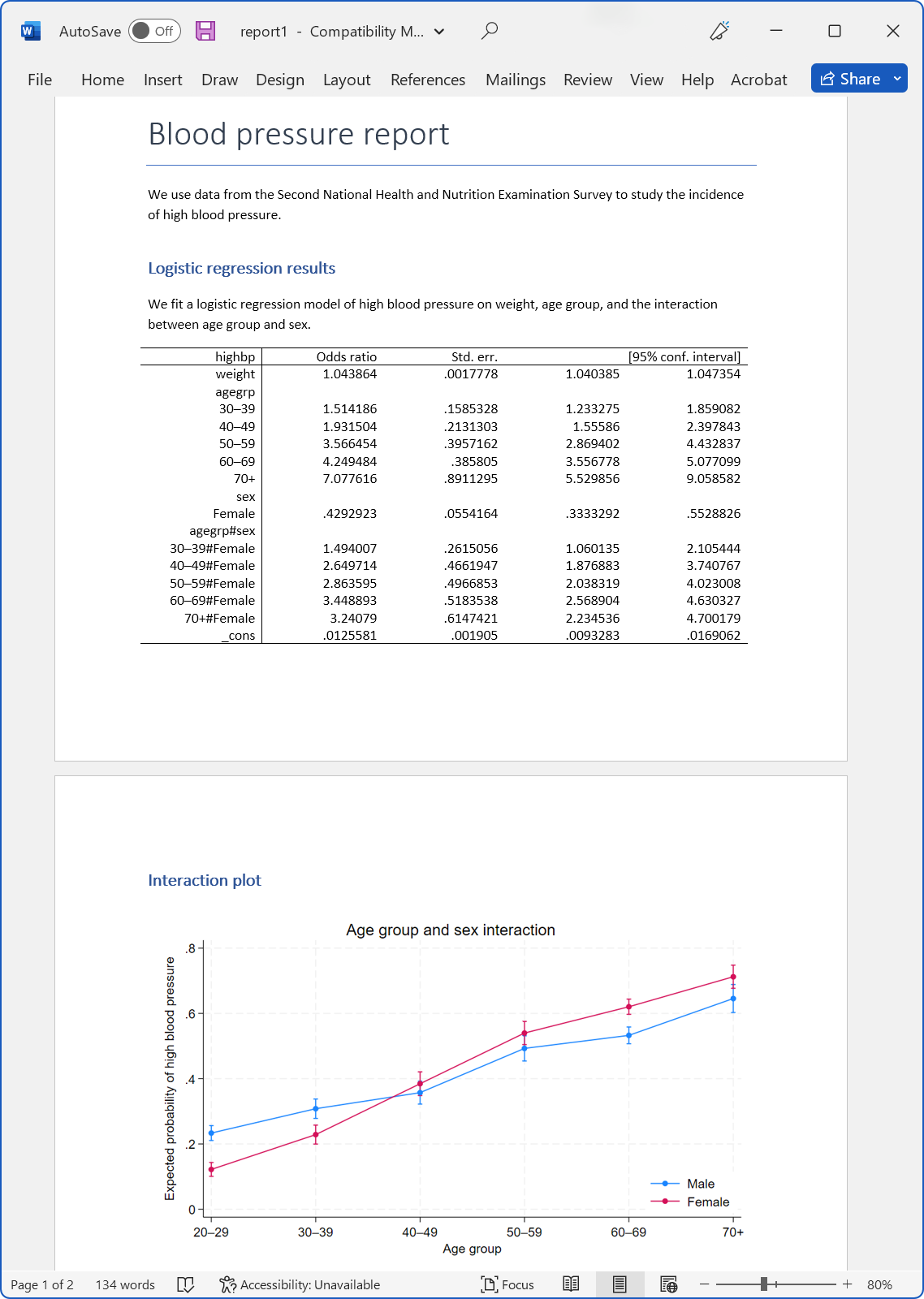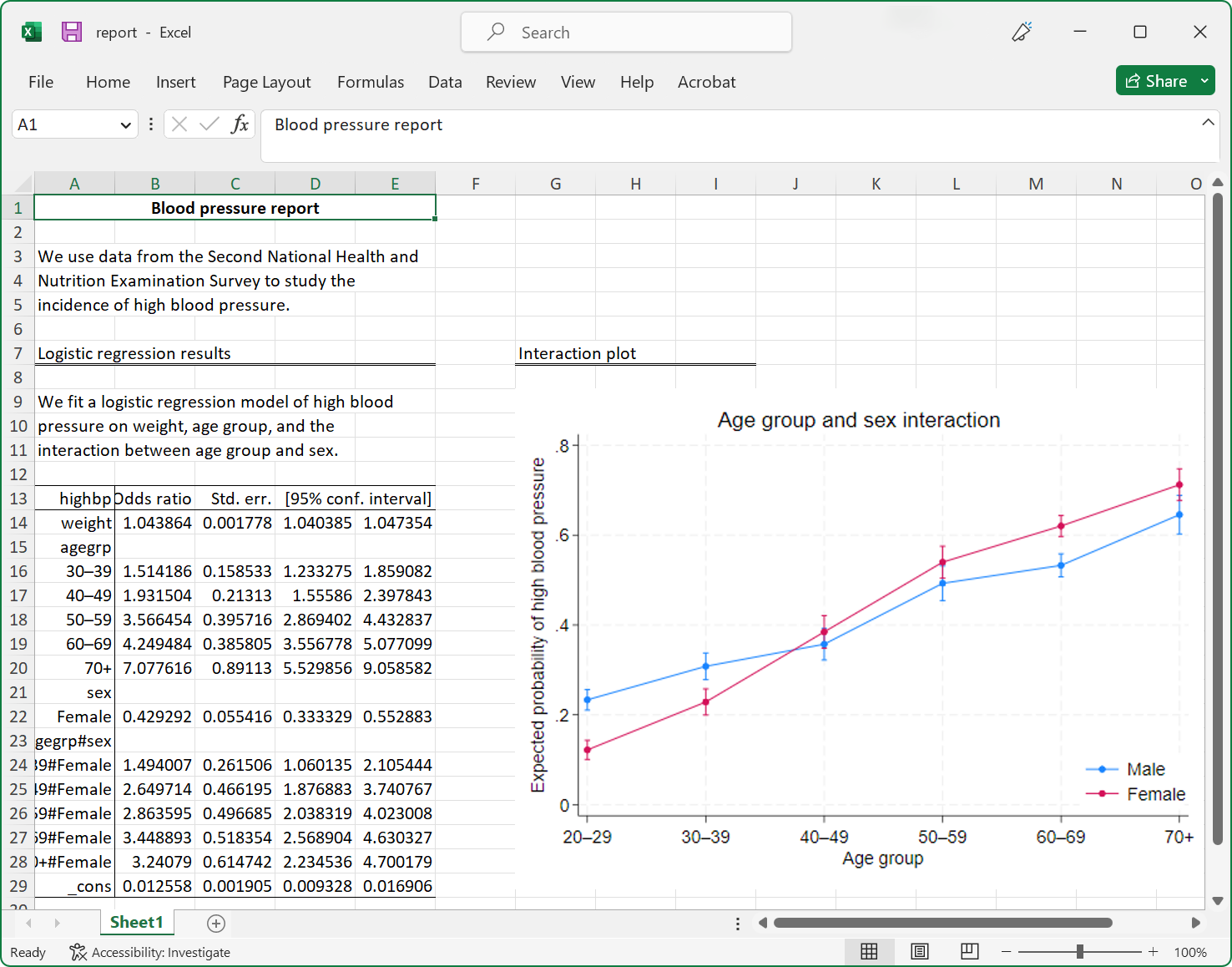REPORT FORMATS
- Word (via Markdown or directly)
- Excel
- HTML
REPRODUCIBLE REPORTING
- Entire analysis and document easily recreated
- Integrated version control
- Ensure Stata commands produce the same results in the future
- Verification that data has not changed
DYNAMIC DOCUMENTS
- Update reports as data changes
- Rerun one command or do-file to automatically change full document
INCORPORATE STATA GRAPHS AND OTHER IMAGES
- SVG
- PNG
- EPS
- TIF
- EMF
CUSTOMIZE TEXT AND TABLES WITHIN REPORTS
- Font, size, and color
- Bold, italics, and underlines
- Formatted numbers from Stata results
- Headings and subheadings
- Bookmarks New
- Hyperlinks
- Shading
- Spacing
- Borders
MARKDOWN
- Create formatted HTML and Word documents
- Combine with dynamic tags to intermix Stata output and graphs
© Copyright 1996–2025 StataCorp LLC. All rights reserved.
CUSTOMIZABLE TABLES
- Build tables with results from Stata commands
- Summary statistics
- Hypothesis tests
- Regression results
- Postestimation tests
- Marginal means, marginal effects, adjusted predictions
- Customize table look
- Table layout
- Row and column header styles
- Numeric formats, font, shading, color, and alignment
- Labels
- Export to MS Word®, PDF, HTML, LaTeX, MS Excel®, or Markdown
- Incorporate into reports
Video – Creating and exporting tables of descriptive statistics
CONVERT FILE TYPES
- HTML to Word
- Word to PDF
LOW-LEVEL PROGRAMMING FOR FINE CONTROL
- Word documents
- PDFs
- Excel