

What’sBest! è un componente aggiuntivo di Excel che consente di costruire modelli di ottimizzazione su larga scala in un layout a forma libera all’interno di un foglio di calcolo. What’sBest! combina la comprovata potenza dell’ottimizzazione lineare, non lineare (convessa e non convessa/globale), quadratica, quadraticamente vincolata, conica del secondo ordine, semidefinita, stocastica e integrale con Microsoft Excel, l’ambiente di modellazione aziendale più diffuso e flessibile attualmente in uso. Il recente rilascio di What’sBest! 19.0 include una serie di miglioramenti significativi e nuove funzionalità. Scopri how to formulate SP Models in What’sBest!.
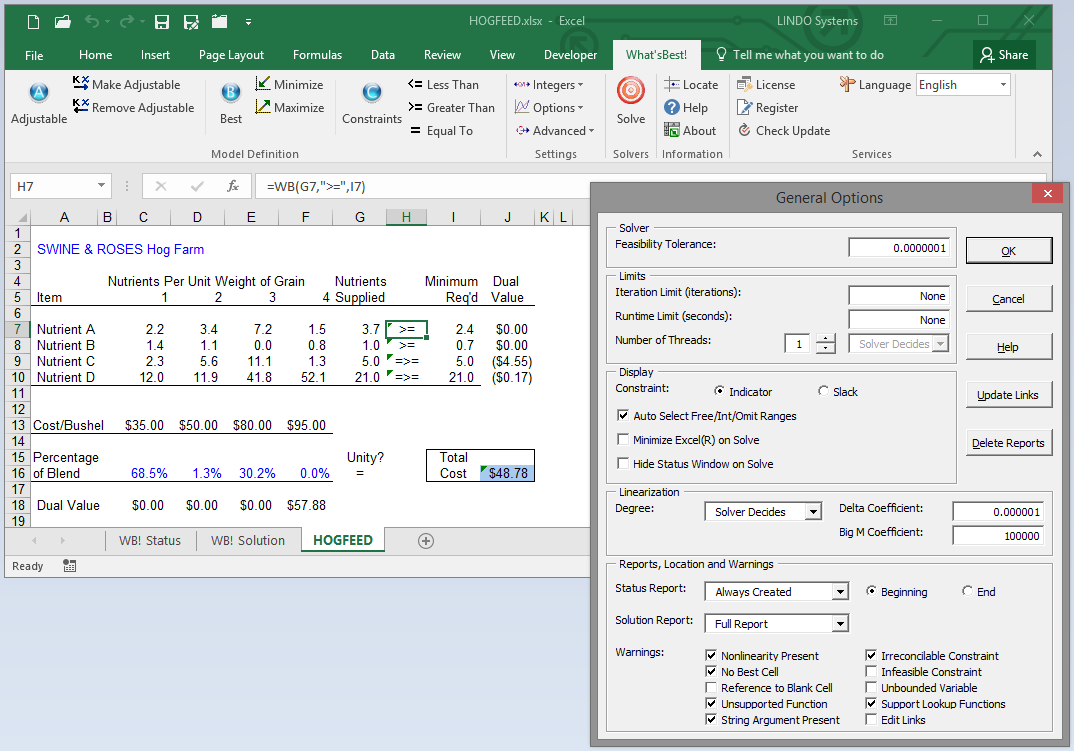
CAPACITÀ E DETTAGLI DELLE OPZIONI:
| Base | Non lineare | Globale | ||||
| Modelli Lineari | Variabili Non Lineari | Multistart
NL Variabili |
Solver Globale
NL Variabili |
|||
| Capacità | Vincoli | Variabili | Interi | |||
| Commerciale/Super | 1,000 | 2,000 | 200 | 200 | 200 | 10 |
| Professional/Iper | 4,000 | 8,000 | 800 | 800 | 800 | 20 |
| Industriale | 16,000 | 32,000 | 3,200 | 3,200 | 3,200 | 50 |
| Esteso | Illimitato | Illimitato | Illimitato | Illimitato | Illimitato | Illimitato |
| THE WORLD’S MOST POWERFUL SOLVER FOR MICROSOFT EXCEL
What’sBest! will efficiently solve your biggest, toughest models. The linear, integer, nonlinear and global solvers in What’sBest! have been designed for large scale commercial use and field tested on real world models by companies around the world. For optimization modeling in Excel, What’sBest! offers unrivaled speed and capacity, … more
|
MODELING IS FAST AND EASY Excel users will find What’sBest! to be an easy and powerful tool for solving optimization problems. Most users are able to begin modeling within minutes of installation, … more |
|
BUILD MODELS FOR YOUR CLIENTS What’sBest! is an ideal tool for creating optimization applications for use by others. What’sBest! allows you to provide the application in a form that is best suited to the user. For managers, you can build a simple, easy-to-understand spreadsheet. For clerical workers, you can create turn-key applications with custom interfaces, … more |
EXTENSIVE DOCUMENTATION AND HELP
What’sBest! provides all of the tools you will need to get up and running quickly. You get the What’sBest! User Manual (in printed form and available via the online Help) that fully describes the commands and features of the program. Also included in the manual is discussion of the major classes of linear, integer and nonlinear optimization problems along with over two dozen real world based examples that you can modify and expand, … more |
What’sBest! 19 is now shipping. It has all the features inherited from LINDO API 15 solver engine. In addition it has:
IMPROVED HANDLING OF BLACKBOX EXCEL MODELS, THAT HAVE EITHER
In these situations there is no restriction on which Excel functions can be used. |
IMPROVED REPRODUCIBILITY WHEN SOLVING A PROBLEM REPEATEDLY, PARTICULARLY WITH THE CONCURRENT OPTION WHEN SOLVING WITH FASTEST OF BARRIER, PRIMAL SIMPLEX, AND DUAL SIMPLEX
|
NEW WB FUNCTIONS
|
EXTERNAL SOLVERS IMPROVEMENTS. INCREASED SUPPORT FOR THE EXTERNAL SOLVERS, INCLUDING LINEAR SOLVERS SUCH AS COPT, CLP AND HIGHS. IMPROVED SUPPORT FOR NOT ONLY CONOPT, BUT ALSO EXTERNAL NONLINEAR SOLVERS SUCH AS IPOPT |
|
IMPROVED WARNING MESSAGES FOR IMPROPERLY FORMULATED MODELS. |
Per consultare i termini e le condizioni d’uso della casa produttrice del Software, LINDO Systems, cliccare qui
LINDO SYSTEMS, INC. END-USER LICENSE AGREEMENT
IMPORTANT – Carefully read all the terms and conditions of this agreement before installing this software package. Installing this package indicates your acceptance of these terms and conditions. If you do not accept these terms and conditions, contact LINDO Systems Inc., 1415 North Dayton Street, Chicago, IL, 60642-2633, USA, for instructions on return of this package for a refund.
LINDO Systems License Agreement
Subject to the following terms and conditions, LINDO Systems Inc. (LINDO) hereby grants to you a nonexclusive license to use the LINDO Systems Inc. software program (the “SOFTWARE”) contained on the enclosed media and related documentation.
Software License
License
Except as set forth below, LINDO grants to you the right to use the SOFTWARE on any single computer. You may also install a copy for your exclusive use on either a home computer or portable computer. You may store or install a copy of the SOFTWARE on a storage device, such as a network server, used only to install or run the SOFTWARE over an internal network; however, you must acquire and dedicate a license for each individual who will use the SOFTWARE. If the license is installed on a network server or other system that physically allows shared access to the SOFTWARE, you agree to provide technical or procedural methods to prevent use of the SOFTWARE by individuals not specifically licensed to use the SOFTWARE pursuant to this Agreement.
Transfer
The SOFTWARE may be transferred to a single recipient on a permanent basis provided you retain no copies of the SOFTWARE nor documentatio (including backup or archival copies) and the recipient agrees to the terms and conditions of this license agreement. At the time of the transfer of the SOFTWARE, you must transfer all media and documentation including any updated media and documentation.
Copyright
The SOFTWARE and its related documentation are copyrighted and protected by US copyright laws and international treaty provisions. You may not use, copy, modify, or transfer the SOFTWARE or related documentation except as expressly provided in the license agreement or with written permission of LINDO Systems Inc.
Restrictions Against Distribution
You may not distribute, lease, sublease, rent, or sublicense the SOFTWARE or related documentation without written permission of LINDO Systems, Inc.
Limited Warranty
LINDO Systems Inc. warrants that the enclosed media and the copy of the related documentation to be free of defects in materials and workmanship for a period of one year from receipt of your payment. Due to the inherent complexity of computer programs and mathematical models, the SOFTWARE and your mathematical models may not be completely free of errors. You are advised to verify your answers before basing decisions on them.
NEITHER LINDO SYSTEMS INC. NOR ANYONE ASSOCIATED WITH THE CREATION, PRODUCTION, OR DISTRIBUTION OF THE SOFTWARE MAKES ANY OTHER EXPRESSED WARRANTIES REGARDING THE MEDIA OR DOCUMENTATION AND MAKES NO WARRANTIES AT ALL, EITHER EXPRESSED OR IMPLIED, REGARDING THE SOFTWARE, INCLUDING BUT NOT LIMITED TO IMPLIED WARRANTIES OF MERCHANTABILITY, FITNESS FOR A PARTICULAR PURPOSE OR OTHERWISE.
Remedy
LINDO’s entire liability and your exclusive remedy for breach of this Limited Warrant shall be, at LINDO’s Option, either return of the price paid or replacement of defective media or documentation. In no event shall LINDO Systems Inc. be liable for any damages including but not limited to loss of profit, data, or direct, indirect, special or consequential damages, even if LINDO has been specifically advised of the possibility of such damages.
General
This agreement gives you specific rights, and you may also have other rights that vary from state to state. This License Agreement is governed by, and shall be construed in accordance with, the laws of the State of Illinois.
Copyright Lindo Systems Inc.
Ed. 06/05/2024
Per installare ed eseguire What’sBest!®, verificare che siano presenti i seguenti elementi:
|
Versione What’sBest! |
Sistema Opertaivo |
Microsoft® Excel® |
Dimensione del File |
|
19.0 (.exe) |
Windows |
Excel 365, 2019, 2016, 2013, 2010, 2007 and 2003. |
204MB |
|
19.0 (.zip) |
Windows |
Excel 365, 2019, 2016, 2013, 2010, 2007 and 2003. |
204MB |
Nota:
-
Assicurarsi di avere i privilegi di accesso amministrativo per installare i file nelle cartelle Default Drive, System e Program Files.
- Per scaricare l’ultima versione di What’sBest!® è necessaria una connessione a Internet. È anche possibile contattare TStat S.r.l. per ottenerne una copia.
- Il formato di What’sBest! a 32 o 64 bit dipende da Excel, non da Windows.
-
Chiudere Excel® durante l’installazione.
DOCUMENTAZIONE UTENTE
Il manuale d’uso di What’sBest! può essere scaricato in formato pdf qui.
RISORSE UTENTE
What’sBest! consente di costruire modelli lineari, non lineari e interi in Excel. I modelli sono facili da costruire e comprendono le equazioni standard dei fogli di calcolo. Gli utenti di Excel possono spesso iniziare a costruire modelli dopo pochi minuti dall’installazione del programma What’sBest! e le capacità di risoluzione dei problemi delle versioni più grandi di What’sBest! consentono di risolvere problemi del mondo reale su larga scala. Tutti i modelli possono essere visualizzati qui prima di scaricare il software.
LIBRI CONSIGLIATI
- Modeling the Supply Chain by Jeremy F. Shapiro
- Modeling, Analysis and Optimization of Process and Energy Systems by F. Carl Knopf
VIDEO
Clicca qui per guardare una rapida panoramica degli strumenti di modellazione di ottimizzazione offerti da LINDO Systems. Il video illustra le capacità uniche di LINGO, What’sBest, e LINDO API.
© Copyright 2025 Lindo Systems Inc
Applicazione (add-in) per Excel che permette di costruire modelli di ottimizzazione di grandi dimensioni in formato libero all’interno di un foglio elettronico.

