If your language is Spanish or Japanese, this might be your number one feature.
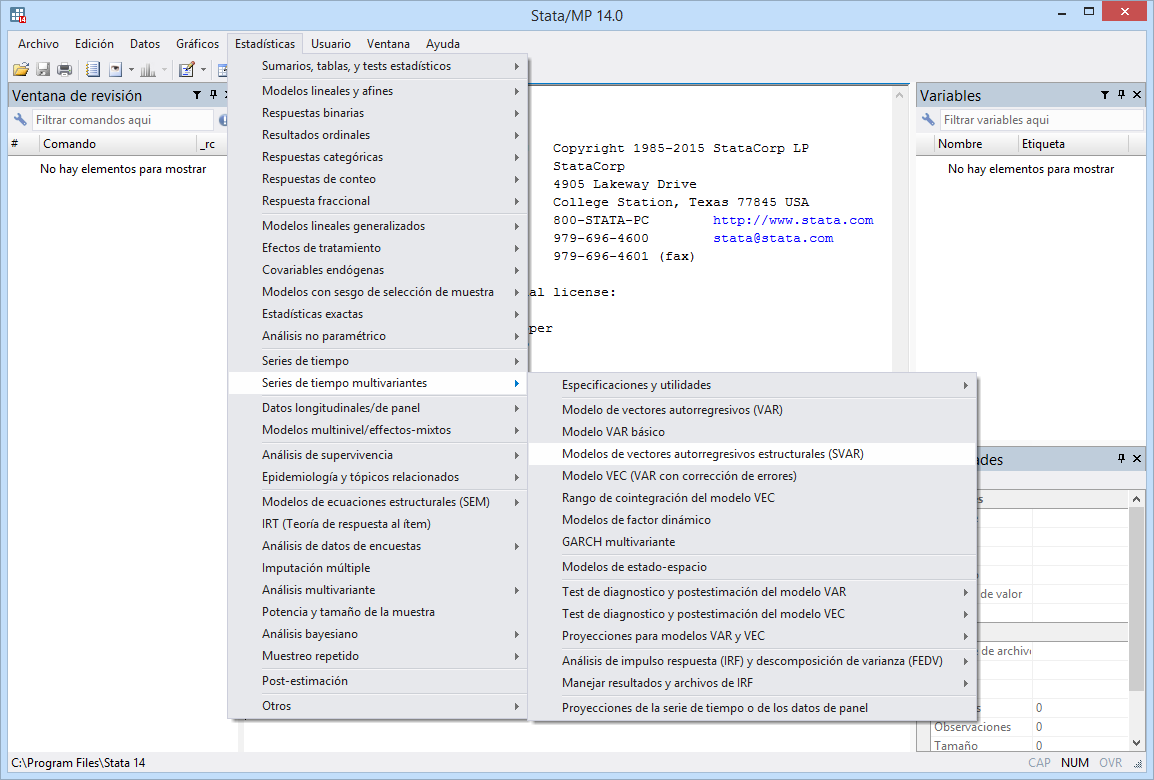
If your computer is set to a specific language, and that language is Spanish or Japanese, Stata will recognize this and automatically use that language. You can easily change the language by selecting Edit > Preferences> User-interface language for Windows and Unix or Stata 14 > Preferences > User-interface language…for Mac.
StataCorp gratefully acknowledges the efforts of LightStone Corporation, Stata’s official distributor in Japan, for translating to Japanese.



