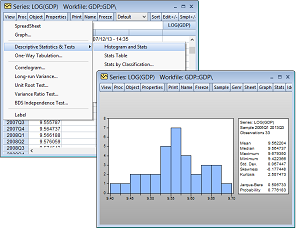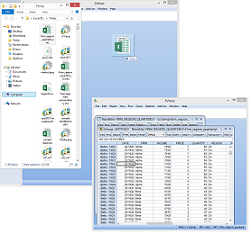|
BASIC DATA HANDLING
- Numeric, alphanumeric (string), and date series; value labels.
- Extensive library of operators and statistical, mathematical, date and string functions.
- Powerful language for expression handling and transforming existing data using operators and functions.
- Samples and sample objects facilitate processing on subsets of data.
- Support for complex data structures including regular dated data, irregular dated data, cross-section data with observation identifiers, dated, and undated panel data.
- Multi-page workfiles.
- EViews native, disk-based databases provide powerful query features and integration with EViews workfiles.
- Convert data between EViews and various spreadsheet, statistical, and database formats, including (but not limited to): Microsoft Access® and Excel® files (including .XSLX and .XLSM), Gauss Dataset files, R data files, SAS® Transport files, SPSS native and portable files, Stata files, Tableau®, raw formatted ASCII text or binary files, HTML, or ODBC databases and queries.
- OLE support for linking EViews output, including tables and graphs, to other packages, including Microsoft Excel®, Word® and Powerpoint®.
- OLEDB support for reading EViews workfiles and databases using OLEDB-aware clients or custom programs.
- Support for FRED® (Federal Reserve Economic Data), DBNomics, World Bank, World Health Organization, OECD, United Nations SDMX, IMF SDMX,NOAA, US Census, US BEA, US BLS, ECB SDMX, EuroStat databases, plus many more!.
- Support for Haver Analytics® DLX®, FAME, EcoWin, Bloomberg®, EIA®, CEIC®®, Datastream®, Trading Economics®, and Moody’s Economy.com databases.
- The EViews Microsoft Excel® Add-in allows you to link or import data from EViews workfiles and databases from within Excel.
- Drag-and-drop support for reading data; simply drop files into EViews for automatic conversion and linking of foreign data and metadata into EViews workfile format.
- Powerful tools for creating new workfile pages from values and dates in existing series.
- Match merge, join, append, subset, resize, sort, and reshape (stack and unstack) workfiles.
- Easy-to-use automatic frequency conversion when copying or linking data between pages of different frequency.
- Frequency conversion and match merging support dynamic updating whenever underlying data change.
- Auto-updating formula series that are automatically recalculated whenever underlying data change.
- Easy-to-use frequency conversion: simply copy or link data between pages of different frequency.
- Tools for resampling and random number generation for simulation. Random number generation for 18 different distribution functions using three different random number generators.
- Support for cloud drive access, allowing you to open and save file directly to Dropbox, OneDrive, Google Drive and Box accounts.
STATISTICS
BASIC
- Basic data summaries; by-group summaries.
- Tests of equality: t-tests, ANOVA (balanced and unbalanced, with or without heteroskedastic variances.), Wilcoxon, Mann-Whitney, Median Chi-square, Kruskal-Wallis, van der Waerden, F-test, Siegel-Tukey, Bartlett, Levene, Brown-Forsythe.
- One-way tabulation; cross-tabulation with measures of association (Phi Coefficient, Cramer’s V, Contingency Coefficient) and independence testing (Pearson Chi-Square, Likelihood Ratio G^2).
- Covariance and correlation analysis including Pearson, Spearman rank-order, Kendall’s tau-a and tau-b and partial analysis.
- Principal components analysis including scree plots, biplots and loading plots, and weighted component score calculations.
- Factor analysis allowing computation of measures of association (including covariance and correlation), uniqueness estimates, factor loading estimates and factor scores, as well as performing estimation diagnostics and factor rotation using one of over 30 different orthogonal and oblique methods.
- Empirical Distribution Function (EDF) Tests for the Normal, Exponential, Extreme value, Logistic, Chi-square, Weibull, or Gamma distributions (Kolmogorov-Smirnov, Lilliefors, Cramer-von Mises, Anderson-Darling, Watson).
- Histograms, Frequency Polygons, Edge Frequency Polygons, Average Shifted Histograms, CDF-survivor-quantile, Quantile-Quantile, kernel density, fitted theoretical distributions, boxplots.
- Scatterplots with parametric and non-parametric regression lines (LOWESS, local polynomial), kernel regression (Nadaraya-Watson, local linear, local polynomial)., or confidence ellipses.
- Outlier detection, including Tukey fences, mean boundaries, ARIMA outliers and wavelet detection.
TIME SERIES
- Autocorrelation, partial autocorrelation, cross-correlation, Q-statistics.
- Granger causality tests, including panel Granger causality.
- Unit root tests: Augmented Dickey-Fuller, GLS transformed Dickey-Fuller, Phillips-Perron, KPSS, Eliot-Richardson-Stock Point Optimal, Ng Perron, as well as tests for unit roots with breakpoints, and seasonal unit root tests.
- Trend, change point and bubble tests.
- Cointegration tests: Johansen, Engle-Granger, Phillips-Ouliaris, Park added variables, and Hansen stability.
- Independence tests: Brock, Dechert, Scheinkman and LeBaron.
- Variance ratio tests: Lo and MacKinlay, Kim wild bootstrap, Wright’s rank, rank-score and sign-tests. Wald and multiple comparison variance ratio tests (Richardson and Smith, Chow and Denning).
- Long-run variance and covariance calculation: symmetric or or one-sided long-run covariances using nonparametric kernel (Newey-West 1987, Andrews 1991), parametric VARHAC (Den Haan and Levin 1997), and prewhitened kernel (Andrews and Monahan 1992) methods. In addition, EViews supports Andrews (1991) and Newey-West (1994) automatic bandwidth selection methods for kernel estimators, and information criteria based lag length selection methods for VARHAC and prewhitening estimation.
PAANEL AND POOL
- By-group and by-period statistics and testing.
- Unit root tests: Levin-Lin-Chu, Breitung, Im-Pesaran-Shin, Fisher, Hadri, PANIC, CIPS.
- Cointegration tests: Pedroni, Kao, Maddala and Wu.
- Panel within series covariances and principal components.
- Dumitrescu-Hurlin (2012) panel causality tests.
- Cross-section dependence tests.
SYSTEMS OF EQUATIONS
BASIC
- Linear and nonlinear estimation.
- Least squares, 2SLS, equation weighted estimation, Seemingly Unrelated Regression, and Three-Stage Least Squares.
- GMM with White and HAC weighting matrices.
- AR estimation using nonlinear least squares on a transformed specification.
- Full Information Maximum Likelihood (FIML).
VAR/VEC
- Estimate structural factorizations in VARs by imposing short- or long-run restrictions, or both.
- Bayesian VARs, with Bayesian sampling of forecasts and impulse responses.
- Mixed frequency VARs.
- Markov Switching VARs.
- Bayesin Time-Varying Coefficient VARs.
- Impulse response functions in various tabular and graphical formats with standard errors calculated analytically or by Monte Carlo methods.
- Impulse response shocks computed from Cholesky factorization, one-unit or one-standard deviation residuals (ignoring correlations), generalized impulses, structural factorization, or a user-specified vector/matrix form.
- Local projection impulse response functions (LPIRF).
- Historical decomposition of standard VAR models.
- Impose and test linear restrictions on the cointegrating relations and/or adjustment coefficients in VEC models.
- View or generate cointegrating relations from estimated VEC models.
- Extensive diagnostics including: Granger causality tests, joint lag exclusion tests, lag length criteria evaluation, correlograms, autocorrelation, normality and heteroskedasticity testing, cointegration testing, other multivariate diagnostics.
MULTIVARIATE ARCH
- Conditional Constant Correlation (p,q), Diagonal VECH (p,q), Diagonal BEKK (p,q), with asymmetric terms.
- Extensive parameterization choice for the Diagonal VECH’s coefficient matrix.
- Exogenous variables allowed in the mean and variance equations; nonlinear and AR terms allowed in the mean equations.
- Bollerslev-Wooldridge robust standard errors.
- Normal or Student’s t multivariate error distribution.
- A choice of analytic or (fast or slow) numeric derivatives. (Analytics derivatives not available for some complex models).
- Generate covariance, variance, or correlation in various tabular and graphical formats from estimated ARCH models.
STATE SPACE
- Kalman filter algorithm for estimating user-specified single- and multiequation structural models.
- Exogenous variables in the state equation and fully parameterized variance specifications.
- Generate one-step ahead, filtered, or smoothed signals, states, and errors.
- Examples include time-varying parameter, multivariate ARMA, and quasilikelihood stochastic volatility models.
FORECASTING AND SIMULATION
- In- or out-of-sample static or dynamic forecasting from estimated equation objects with calculation of the standard error of the forecast.
- Forecast graphs and in-sample forecast evaluation: RMSE, MAE, MAPE, Theil Inequality Coefficient and proportions.
- State-of-the-art model building tools for multiple equation forecasting and multivariate simulation.
- Model equations may be entered in text or as links for automatic updating on re-estimation.
- Display dependency structure or endogenous and exogenous variables of your equations.
- Gauss-Seidel, Broyden and Newton model solvers for non-stochastic and stochastic simulation. Non-stochastic forward solution solve for model consistent expectations. Stochasitc simulation can use bootstrapped residuals.
- Solve control problems so that endogenous variable achieves a user-specified target.
- Sophisticated equation normalization, add factor and override support.
- Manage and compare multiple solution scenarios involving various sets of assumptions.
- Built-in model views and procedures display simulation results in graphical or tabular form.
GRAPHS, TABLES AND MAPS
- Line, dot plot, area, bar, spike, seasonal, pie, xy-line, scatterplots, bubbleplots, boxplots, error bar, high-low-open-close, and area band.
- Powerful, easy-to-use categorical and summary graphs.
- Auto-updating graphs which update as underlying data change.
- Observation info and value display when you hover the cursor over a point in the graph.
- Histograms, average shifted historgrams, frequency polyons, edge frequency polygons, boxplots, kernel density, fitted theoretical distributions, boxplots, CDF, survivor, quantile, quantile-quantile.
- Scatterplots with any combination parametric and nonparametric kernel (Nadaraya-Watson, local linear, local polynomial) and nearest neighbor (LOWESS) regression lines, or confidence ellipses.
- Interactive point-and-click or command-based customization.
- Extensive customization of graph background, frame, legends, axes, scaling, lines, symbols, text, shading, fading, with improved graph template features.
- Table customization with control over cell font face, size, and color, cell background color and borders, merging, and annotation.
- Copy-and-paste graphs into other Windows applications, or save graphs as Windows regular or enhanced metafiles, encapsulated PostScript files, bitmaps, GIFs, PNGs or JPGs.
- Copy-and-paste tables to another application or save to an RTF, HTML, LaTeX, PDF, or text file.
- Manage graphs and tables together in a spool object that lets you display multiple results and analyses in one object.
- Open geographical map ShapeFiles and tie the regions to data in your EViews workfile, allowing coloring and labelling of those regions by data.
- Animation of graphs and maps, both within EViews, and through exporting as .GIF and .MP4 media files.
|
TIME SERIES DATA HANDLING
- Integrated support for handling dates and time series data (both regular and irregular).
- Support for common regular frequency data (Annual, Semi-annual, Quarterly, Monthly, Bimonthly, Fortnight, Ten-day, Weekly, Daily – 5 day week, Daily – 7 day week).
- Support for high-frequency (intraday) data, allowing for hours, minutes, and seconds frequencies. In addition, there are a number of less commonly encountered regular frequencies, including Multi-year, Bimonthly, Fortnight, Ten-Day, and Daily with an arbitrary range of days of the week.
- Specialized time series functions and operators: lags, differences, log-differences, moving averages, etc.
- Frequency conversion: various high-to-low and low-to-high methods.
- Exponential smoothing: single, double, Holt-Winters, and ETS smoothing.
- Built-in tools for whitening regression.
- Standard and boosted Hodrick-Prescott filtering.
- Band-pass (frequency) filtering: Baxter-King, Christiano-Fitzgerald fixed length and full sample asymmetric filters.
- Seasonal adjustment: JDemetra+, Census X-13, STL Decomposition, MoveReg, X-12-ARIMA, Tramo/Seats, daily adjustment, moving average.
- Interpolation to fill in missing values within a series: Linear, Log-Linear, Catmull-Rom Spline, Cardinal Spline.
- Wavelets: transforms, decomposition of variance, outlier detection, and thresholding.
ESTIMATION
REGRESSION
- Linear and nonlinear ordinary least squares (multiple regression).
- Linear regression with PDLs on any number of independent variables.
- Robust regression.
- Analytic derivatives for nonlinear estimation.
- Weighted least squares.
- White and other heteroskedasticity consistent, and Newey-West robust standard errors. HAC standard errors may be computed using nonparametric kernel, parametric VARHAC, and prewhitened kernel methods, and allow for Andrews and Newey-West automatic bandwidth selection methods for kernel estimators, and information criteria based lag length selection methods for VARHAC and prewhitening estimation.
- Clustered standard errors.
- Linear quantile regression and least absolute deviations (LAD), including both Huber’s Sandwich and bootstrapping covariance calculations.
- Threshold regression including TAR and SETAR, and smooth threshold regression including STAR.
- ARDL (standard, nonlinear/asymmetric and quantile) estimation, including the Bounds Test approach to cointegration.
- Elastic net, ridge regression and LASSO estimation.
- Functional coefficient estimation.
VARIABLE SELECTION AND MACHINE LEARNING
- Stepwise regression with seven different selection procedures.
- LASSO variable selection.
- Elastic net, ridge regression and LASSO estimation.
- Auto-Search/GETS variable selection.
- Automatic ARIMA specification.
ARMA and ARMAX
- Linear models with autoregressive moving average, seasonal autoregressive, and seasonal moving average errors.
- Nonlinear models with AR and SAR specifications.
- Estimation using the backcasting method of Box and Jenkins, conditional least squares, ML or GLS.
- Fractionally integrated ARFIMA models.
INSTRUMENTAL VARIABLES AND GMM
- Linear and nonlinear two-stage least squares/instrumental variables (2SLS/IV) and Generalized Method of Moments (GMM) estimation.
- Linear and nonlinear 2SLS/IV estimation with AR and SAR errors.
- Limited Information Maximum Likelihood (LIML) and K-class estimation.
- Wide range of GMM weighting matrix specifications (White, HAC, User-provided) with control over weight matrix iteration.
- GMM estimation options include continuously updating estimation (CUE), and a host of new standard error options, including Windmeijer standard errors.
- IV/GMM specific diagnostics include Instrument Orthogonality Test, a Regressor Endogeneity Test, a Weak Instrument Test, and a GMM specific breakpoint test.
ARCH/GARCH
- GARCH(p,q), EGARCH, TARCH, Component GARCH, Power ARCH, Integrated GARCH.
- The linear or nonlinear mean equation may include ARCH and ARMA terms; both the mean and variance equations allow for exogenous variables.
- Normal, Student’s t, and Generalized Error Distributions.
- Bollerslev-Wooldridge robust standard errors.
- In- and out-of sample forecasts of the conditional variance and mean, and permanent components.
- Fractionally integrated FIGARCH and FIEGARCH estimators.
- Mixed frequency MIDAS GARCH models.
- News Impact Curves.
- Stability tests and sign-bias tests.
LIMITED DEPENDENT VARIABLE MODELS
- Binary Logit, Probit, and Gompit (Extreme Value).
- Ordered Logit, Probit, and Gompit (Extreme Value).
- Censored and truncated models with normal, logistic, and extreme value errors (Tobit, etc.).
- Count models with Poisson, negative binomial, and quasi-maximum likelihood (QML) specifications.
- Heckman Selection models.
- Huber/White robust standard errors.
- Count models support generalized linear model or QML standard errors.
- Hosmer-Lemeshow and Andrews Goodness-of-Fit testing for binary models.
- Easily save results (including generalized residuals and gradients) to new EViews objects for further analysis.
- General GLM estimation engine may be used to estimate several of these models, with the option to include robust covariances.
PANEL DATA/POOLED TIME SERIES, CROSS-SECTIONAL DATA
- Linear and nonlinear estimation with additive cross-section and period fixed or random effects.
- Choice of quadratic unbiased estimators (QUEs) for component variances in random effects models: Swamy-Arora, Wallace-Hussain, Wansbeek-Kapteyn.
- 2SLS/IV estimation with cross-section and period fixed or random effects.
- Estimation with AR errors using nonlinear least squares on a transformed specification.
- Generalized least squares, generalized 2SLS/IV estimation, GMM estimation allowing for cross-section or period heteroskedastic and correlated specifications.
- Linear dynamic panel data estimation using first differences or orthogonal deviations with period-specific predetermined instruments (Arellano-Bond).
- Panel serial correlation tests (Arellano-Bond).
- Robust standard error calculations include seven types of robust White and Panel-corrected standard errors (PCSE).
- Testing of coefficient restrictions, omitted and redundant variables, Hausman test for correlated random effects.
- Panel unit root tests: Levin-Lin-Chu, Breitung, Im-Pesaran-Shin, Fisher-type tests using ADF and PP tests (Maddala-Wu, Choi), Hadri.
- Panel cointegration estimation: Fully Modified OLS (FMOLS, Pedroni 2000) or Dynamic Ordinary Least Squares (DOLS, Kao and Chaing 2000, Mark and Sul 2003).
- Pooled Mean Group (PMG) estimation.
- Difference-in-Difference estimation.
GENERALIZED LINEAR MODELS
- Normal, Poisson, Binomial, Negative Binomial, Gamma, Inverse Gaussian, Exponential Mena, Power Mean, Binomial Squared families.
- Identity, log, log-complement, logit, probit, log-log, complimentary log-log, inverse, power, power odds ratio, Box-Cox, Box-Cox odds ratio link functions.
- Prior variance and frequency weighting.
- Fixed, Pearson Chi-Sq, deviance, and user-specified dispersion specifications. Support for QML estimation and testing.
- Quadratic Hill Climbing, Newton-Raphson, IRLS – Fisher Scoring, and BHHH estimation algorithms.
- Ordinary coefficient covariances computed using expected or observed Hessian or the outer product of the gradients. Robust covariance estimates using GLM, HAC, or Huber/White methods.
SINGLE EQUATION COINTEGRATING REGRESSION
- Support for three fully efficient estimation methods, Fully Modified OLS (Phillips and Hansen 1992), Canonical Cointegrating Regression (Park 1992), and Dynamic OLS (Saikkonen 1992, Stock and Watson 1993.
- Engle and Granger (1987) and Phillips and Ouliaris (1990) residual-based tests, Hansen’s (1992b) instability test, and Park’s (1992) added variables test.
- Flexible specification of the trend and deterministic regressors in the equation and cointegrating regressors specification.
- Fully featured estimation of long-run variances for FMOLS and CCR.
- Automatic or fixed lag selection for DOLS lags and leads and for long-run variance whitening regression.
- Rescaled OLS and robust standard error calculations for DOLS.
USER-SPECIFIED MAXIMUM LIKELIHOOD
- Use standard EViews series expressions to describe the log likelihood contributions.
- Examples for multinomial and conditional logit, Box-Cox transformation models, disequilibrium switching models, probit models with heteroskedastic errors, nested logit, Heckman sample selection, and Weibull hazard models.
TESTING AND EVALUATION
- Actual, fitted, residual plots.
- Wald tests for linear and nonlinear coefficient restrictions; confidence ellipses showing the joint confidence region of any two functions of estimated parameters.
- Other coefficient diagnostics: standardized coefficients and coefficient elasticities, confidence intervals, variance inflation factors, coefficient variance decompositions.
- Omitted and redundant variables LR tests, residual and squared residual correlograms and Q-statistics, residual serial correlation and ARCH LM tests.
- White, Breusch-Pagan, Godfrey, Harvey and Glejser heteroskedasticity tests.
- Stability diagnostics: Chow breakpoint and forecast tests, Quandt-Andrews unknown breakpoint test, Bai-Perron breakpoint tests, Ramsey RESET tests, OLS recursive estimation, influence statistics, leverage plots.
- ARMA equation diagnostics: graphs or tables of the inverse roots of the AR and/or MA characteristic polynomial, compare the theoretical (estimated) autocorrelation pattern with the actual correlation pattern for the structural residuals, display the ARMA impulse response to an innovation shock and the ARMA frequency spectrum.
- Easily save results (coefficients, coefficient covariance matrices, residuals, gradients, etc.) to EViews objects for further analysis.
See also Estimation and Systems of Equations for additional specialized testing procedures.
COMMANDS AND PROGRAMMING
- Object-oriented command language provides access to menu items.
- Batch execution of commands in program files.
- Looping and condition branching, subroutine, and macro processing.
- Debugging with breakpoints, call stacks and watch windows.
- String and string vector objects for string processing. Extensive library of string and string list functions.
- Extensive matrix support: matrix manipulation, multiplication, inversion, Kronecker products, eigenvalue solution, and singular value decomposition.
- Integration with Juypter notebooks.
EXTERNAL INTERFACE AND ADD-INS
- EViews COM automation server support so that external programs or scripts can launch or control EViews, transfer data, and execute EViews commands.
- EViews offers integration with MATLAB®, R and Python, so that EViews may be used to launch or control these applications, transfer data, or execute commands.
- The EViews Microsoft Excel® Add-in offers a simple interface for fetching and linking from within Microsoft Excel® (2000 and later) to series and matrix objects stored in EViews workfiles and databases.
- The EViews Add-ins infrastructure offers seamless access to user-defined programs using the standard EViews command, menu, and object interface.
- Download and install predefined Add-ins from the EViews website.
|