An Introduction to Stata for Health Researchers, Fourth Edition
by Svend Juul and Morten Frydenberg
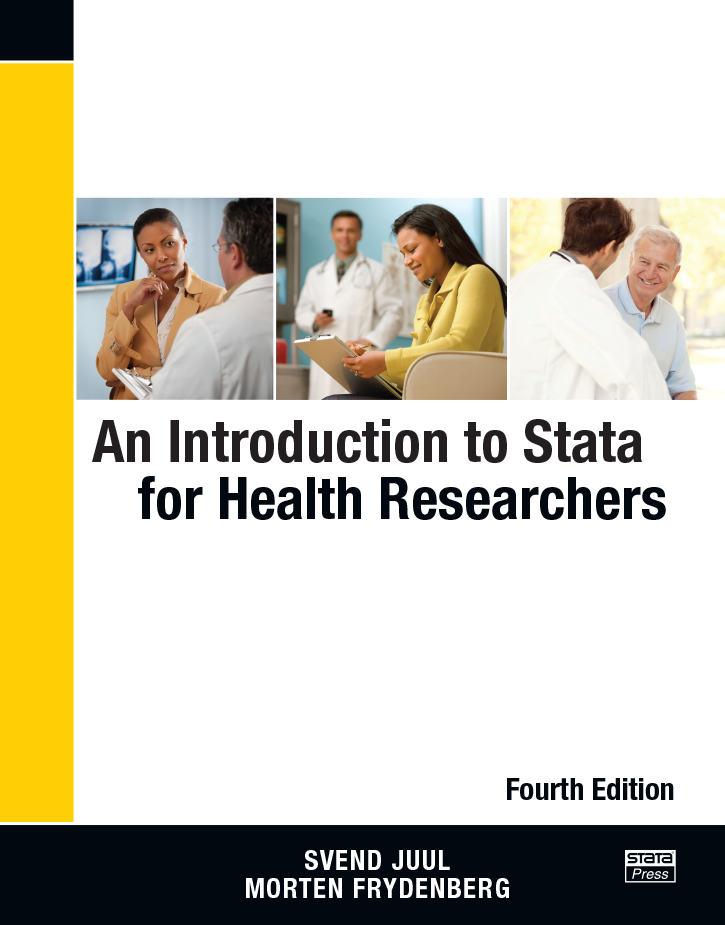 Svend
Juul and Morten Frydenberg’s An Introduction to Stata for Health
Researchers, Fourth Edition is distinguished in its careful attention
to detail. The reader will learn not only the skills for statistical
analysis but also the skills to make the analysis reproducible. The
authors use a friendly, down-to-earth tone and include tips gained from
a lifetime of collaboration and consulting. Svend
Juul and Morten Frydenberg’s An Introduction to Stata for Health
Researchers, Fourth Edition is distinguished in its careful attention
to detail. The reader will learn not only the skills for statistical
analysis but also the skills to make the analysis reproducible. The
authors use a friendly, down-to-earth tone and include tips gained from
a lifetime of collaboration and consulting.
The book is based on the assumption that the reader has some basic
knowledge of statistics but no knowledge of Stata. The authors build
the reader's abilities as a builder would build a house: laying a firm
foundation in Stata, framing a general structure in which good work can
be accomplished, adding the details that are particular to various
types of statistical analyses, and, finally, trimming with a thorough
treatment of graphics and special topics such as power and sample-size
computations.
Juul and Frydenberg start not only by teaching the reader how to
communicate with Stata through its unified syntax but also by
demonstrating how Stata thinks about its basic building blocks. The
authors show how Stata views data, thus allowing the reader to see the
variety of possible data structures. They also show how to manipulate
data to create a dataset that is well documented. When demonstrating
analysis techniques, the authors show how to think of analysis in terms
of estimation and postestimation. They make the book easy to use as a
learning tool and easy to refer back to for useful techniques.
Once they introduce Stata to new users, Juul and Frydenberg fill in the
details for performing analysis in Stata. As would be expected from a
book addressing health researchers, the authors mostly demonstrate the
statistical techniques that are common in biostatistics and
epidemiology: case–control, matched case–control, and incidence-rate
data analysis; linear and generalized linear models, including
logistic, Poisson, and binomial regression; survival analysis with
proportional hazards; and classification using receiver operating
characteristic curves. While presenting general estimation techniques,
the authors also spend time with interactions and techniques for
checking model assumptions.
While teaching Stata implementation, Juul and Frydenberg reinforce
habits that allow reproducible research and graceful backtracking in
case of errors. Early in the book, they introduce how to use do-files
for creating sequences and log files for tracking work. At the end of
the book, they introduce some useful programming techniques, such as
loops and branching, that simplify repetitive tasks.
The fourth edition has been substantially revised based on new features
in Stata 12 and Stata 13. The updated material has been streamlined
while including new features in Stata.
Table of Contents
List of tables
List of figures
Preface to the fourth edition (PDF)
Preface to the first edition (PDF)
Online supplements
Notations in this book
I The basics
1 Getting started
1.1 Installing and updating Stata
1.2 Starting and exiting Stata
1.3 Windows in Stata
1.4 Issuing commands
1.5 Managing output
2 Getting help—and more
2.1 The help and search commands
2.2 The PDF documentation
2.3 Other resources
3 Stata file types and names
4 Command syntax
4.1 General syntax rules
4.2 Syntax diagrams
4.3 Lists of variables and numbers
4.4 Qualifiers
4.5 Weights
4.6 Options
4.7 Prefixes
4.8 Other syntax elements
4.9 Version control
4.10 Errors and error messages
II Data management
5 Variables
5.1 Numeric formats
5.2 Missing values
5.3 Storage types and precision
5.4 Date and time variables
5.5 String variables
5.6 Memory considerations
6 Getting data in and out of Stata
6.1 Opening and saving Stata data
6.2 Entering data
6.3 Exchanging data with other programs
7 Documentation commands
7.1 Labels
8 Calculations
8.1 generate and replace
8.2 Operators and functions in calculations
8.3 The egen command
8.4 Recoding variables
8.5 Checking correctness of calculations
8.6 Giving numbers to observations
9 Commands affecting data structure
9.1 Selecting observations and variables
9.2 Renaming and reordering variables
9.3 Sorting data
9.4 Combining files
9.5 Reshaping data
10 Taking good care of your data
10.1 The audit trail
10.2 Collecting and entering data
10.3 Data management
10.4 Analysis
10.5 Protect your data
10.6 Archiving the project
III Analysis
11 Description and simple analysis
11.1 Overview of a dataset
11.2 Listing observations
11.3 Simple tables for categorical variables
11.4 Epidemiologic tables
11.5 Analyzing continuous variables
11.6 Finding confidence intervals
11.7 Immediate commands
12 Regression analysis
12.1 Linear regression
12.2 Regression postestimation
12.3 Categorical predictors—factor variables
12.4 Interactions in regression models
12.5 Logistic regression
12.6 Other regression models
12.7 Nonindependent observations
13 Time-to-event data
13.1 Setting the time scale and event: The stset command
13.2 The Kaplan–Meier survival function
13.3 Tabulating rates
13.4 Cox proportional hazards regression
13.5 Preparing data for advanced survival analyses
13.6 Advanced survival modeling
13.7 Poisson regression
13.8 Standardization
14 Measurement and diagnosis
14.1 Comparing two measurements
14.2 Reproducibility of measurements
14.3 Using tests for diagnosis
15 Miscellaneous
15.1 Random samples, simulations
15.2 Power and sample-size analysis
15.3 Commands that influence program flow
15.4 Decimal periods and commas
15.5 Logging output permanently
15.6 Other analyses
IV Graphs
16 Graphs
16.1 Anatomy of a graph
16.2 Anatomy of graph commands
16.3 Graph size
16.4 Schemes
16.5 Graph options: Axes
16.6 Graph options: Text elements
16.7 Plot options: Markers, lines, etc.
16.8 Histograms and other distribution graphs
16.9 Twoway plots: scatterplots and line plots
16.10 Bar graphs
16.11 By-graphs and combined graphs
16.12 Saving and exporting graphs
V Advanced topics
17 Advanced topics
17.1 Using stored results
17.2 Macros and scalars
17.3 Some useful commands
17.4 Programs
17.5 Debugging programs
VI Appendixes
A Stata manuals
B Exercises
B.1 The user interface
B.2 Managing output
B.3 Calculations
B.4 Working with missing values
B.5 Working with date variables
B.6 Description and simple analysis
B.7 Taking good care of your data
C Shortcuts and keystrokes
References
Author index (PDF)
Subject index (PDF)
©Copyright StataCorp LP 2002-2015
|



